View Guest Profile Details in External Applications
Stay is enhanced to allow users to access a guest profile available in an external application used for managing guest profiles directly from Stay. These profiles are referred to as global profiles.
The global profiles in Stay are provided with a hyperlink to navigate users to the external application when clicked.
Contact Agilysys to enable this feature for a property.
Once the feature is enabled for a property, a new hyperlink, Global Guest Profile, is added to the guest profiles associated with reservations created through ACRS. The unique ID generated for these reservations, referred to as the ACID ID, are associated with the guest profiles used for booking.
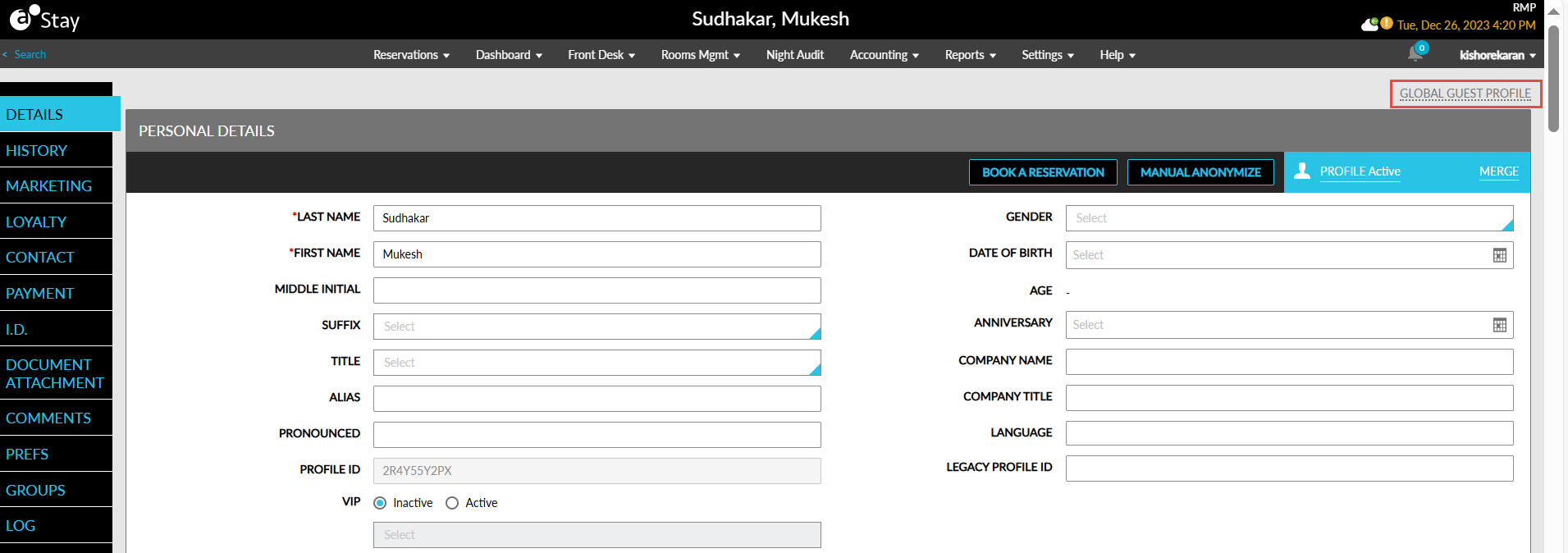
The hyperlink is enabled only for profiles for which an ACID ID is available. When users hover over the hyperlink, the following message is displayed: View/Edit Global Profile. The hyperlink is greyed out for profiles for which an ACID ID is not available. When users hover over the hyperlink, the following message is displayed: No Global Profile Found.
When users click on the hyperlink, they are redirected to the external application in a new tab.